We've all been there... and it's becoming more of an issue. Grandma, mom, or "that" user complains about how long it takes to send pictures - and it must be the computer... the internet... the antivirus... the conspiracy that the technology companies have created so they have to purchase a new router... updated PC... faster DSL or Cable... yes... you know THEM!!! Who knows, you could be one of THEM and never even knew it!!!
I must add some basic caveats... try this at your own risk - my posts were created by an idiot... my wife can confirm that fact. I'm not responsible if I messed up the directions, or if you are incapable of following them, or even if you do follow them correctly, and something bad happens. Always validate and verify any instructions you receive. That's good advice for life, and technology. I always test any techniques I learn on something of no value I would normally discard anyway.
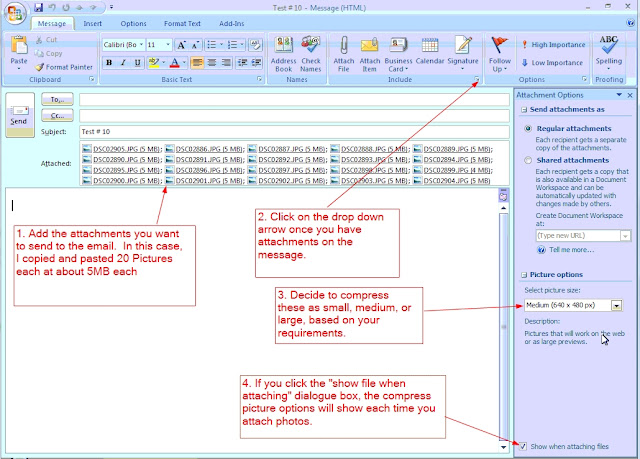 In the case of the 20 5MB photos listed, they zipped down to a little under 900K. That's great for sharing. It won't work if Grandma wants to print a 11x14 photo of one of the pictures. This technique is really meant to compress pictures for viewing pleasure, not for printing. Use your own common sense, and testing to ensure that whatever you compress still meets your future needs and requirements. Also wouldn't be a good technique for a wedding photographer to send prints to his developing studio.
In the case of the 20 5MB photos listed, they zipped down to a little under 900K. That's great for sharing. It won't work if Grandma wants to print a 11x14 photo of one of the pictures. This technique is really meant to compress pictures for viewing pleasure, not for printing. Use your own common sense, and testing to ensure that whatever you compress still meets your future needs and requirements. Also wouldn't be a good technique for a wedding photographer to send prints to his developing studio.
I've placed some general instructions to optimize the picture below. I haven't tried this with other versions of Microsoft Office / Outlook to verify it works. However, I suspect it does. When I have a chance, I'll verify and post it later.
The general steps for the example.
- In Microsoft Outlook 2007, create a new mail message.
- You can either attach pictures to the message by using the "attach file" paperclip, or by using Windows Explorer and selecting a group of photos using your preferred "copy" technique.
- After you use the paperclip, or the "paste" technique, you end up with something like the image below.
- Once you have attachments, you click the drop down arrow I've highlighted in Step #2 below (on the Message tab on Outlook).
- You can decide your level of compression using the drop down dialogue box on the right panel. If you decide this method works, then you can click the bottom checkbox a shown in Step #4 below so the dialogue appears every time you attach photos.
- Finish your email, and hit send.
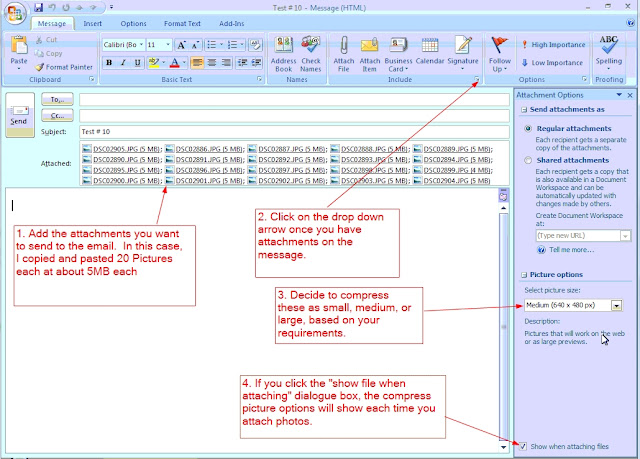 In the case of the 20 5MB photos listed, they zipped down to a little under 900K. That's great for sharing. It won't work if Grandma wants to print a 11x14 photo of one of the pictures. This technique is really meant to compress pictures for viewing pleasure, not for printing. Use your own common sense, and testing to ensure that whatever you compress still meets your future needs and requirements. Also wouldn't be a good technique for a wedding photographer to send prints to his developing studio.
In the case of the 20 5MB photos listed, they zipped down to a little under 900K. That's great for sharing. It won't work if Grandma wants to print a 11x14 photo of one of the pictures. This technique is really meant to compress pictures for viewing pleasure, not for printing. Use your own common sense, and testing to ensure that whatever you compress still meets your future needs and requirements. Also wouldn't be a good technique for a wedding photographer to send prints to his developing studio.
I hope this helps!
Happy Computing!